What is the HEIC (HEIF) file format
HEIC is a fairly new image format used by Apple products. HEIC (HEIF) files can contain multiple photos in one file - Apple Live Photo option. Apple Live Photo allows you to view a short video from several images and select an image as the main one. Also, such files contain information about editing - about rotation and its cropping, which allows the user to subsequently undo changes, including on another device, provided that the device and the editor support this format.HEIC files still have compatibility issues, even though they are already used in social networks and cloud storage. Third-party applications, programs, and services may still have difficulty processing files. You can disable saving images in HEIC format on iOS devices by selecting "Settings" -> "Camera" -> "Formats" -> "Most Compatible", which will allow iOS to save images in JPG format.
HEIC (HEIF) files in the online Pencil editor
At the moment, the online editor of the Pencil printing center does not support HEIC files for all products. You may experience difficulties when ordering online printing of photos, photo albums, postcards, notebooks and some other goods. We are working on correcting the situation.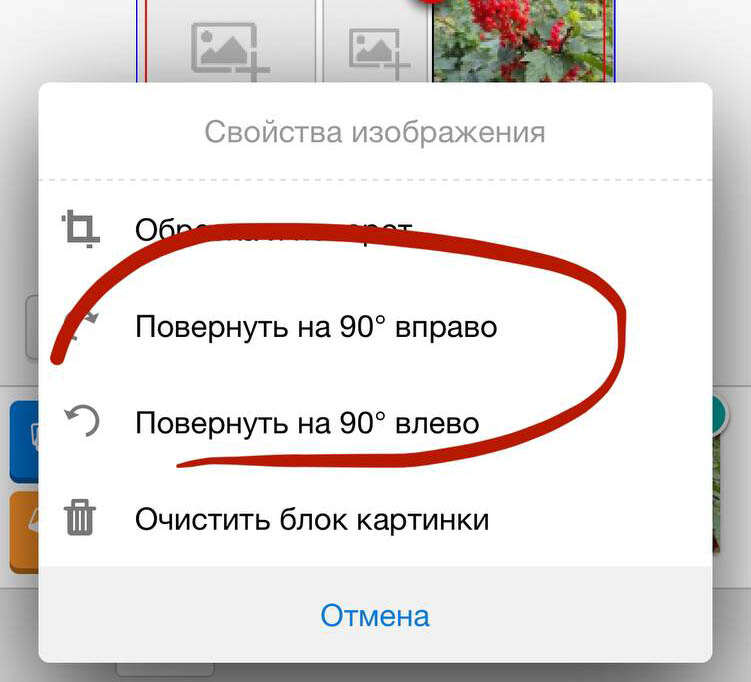 When uploading HEIC photos from a smartphone, the photos are uploaded, but the file information about the positioning of the photo in space (where is the top, where is the bottom of the image) is lost. To rotate, you can use the button on the editor toolbar.
When uploading HEIC photos from a smartphone, the photos are uploaded, but the file information about the positioning of the photo in space (where is the top, where is the bottom of the image) is lost. To rotate, you can use the button on the editor toolbar.When uploading HEIC photos from a computer - the photos are not loaded at all, the editor will display a message about a mismatch in the image format.
At the same time, when ordering T-shirts, Hoodies, Baseball Caps and other clothing; printing Paintings, Canvases, the HEIC format is fully supported.
At the same time, when ordering T-shirts, Hoodies, Baseball Caps and other clothing; printing Paintings, Canvases, the HEIC format is fully supported.
Converting HEIC (HEIF) to JPG, printing HEIC (HEIF) files
There are many services and programs for converting files from HEIC (HEIF) to JPG.Standard macOS tools:
- Photo Program
- Program View
- "Quick Actions" - > "Convert Image"
Online Conversion Tools:
There are many online services that allow you to perform the conversion, but most of them convert a limited number of images for free. Here are a few tools that at the time of writing had no restrictions or can convert a fairly large number of files for free in the free version:
- iloveimg.com/convert-to-jpg
- freetoolonline.com/heic-to-jpg.html
- heic.online
- www.freeconvert.com/heic-to-jpg / (there is a time limit for using the service)
Attention! Important! We have not tested these services for color conversion errors. We have not studied the information storage policy of these services. The user is solely responsible for the use of any third-party services and tools.




