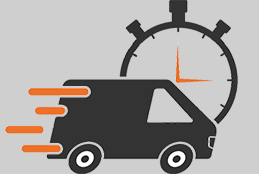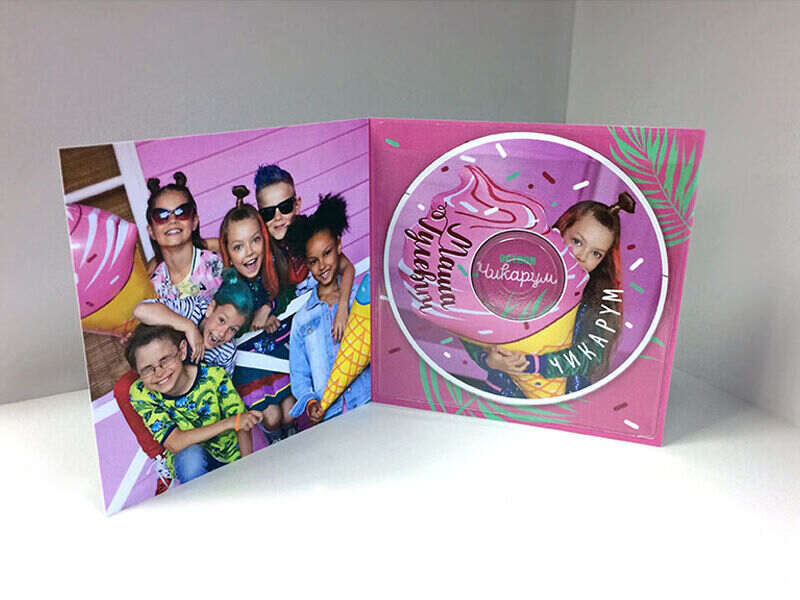Order branded CDs, DVDs with UV printing on the discs, as well as boxes for them. Branded discs will help you promote your products and services.

Order a box for CD, DVD
Covers and boxes for discs protect CDs, DVDs from damage and scratches, and are also effective advertising - they contain contact details, logo, photos and other information that is related to the information on the disc. Branded covers and boxes for gray discs are especially needed by business schools, infobusinesses for promotional materials, photographers for portfolio recording, large companies for the presentation of annual reports, as well as for other applications.

Make covers, CD Boxes Online
Choose a ready-made cover template for the gray disc in our catalog of designs, describe the layout parameters, upload the logo and other materials if necessary, and send an order for printing. The operator will contact you within 3 working hours after receipt of your order. If necessary, our designers will develop for you an exclusive layout of boxes, covers for CD, DVD discs.

Order covers for a thick paper disc
Order boxes for CDs, DVDs with one or two additions. The second option is used if you need to place more information on the cover of the disc. A special self-adhesive pocket for CD/DVD is used to attach the disc in the box. To give additional protection from external influences, the box is laminated with a thin film of 30 microns.

Insert into a plastic CD box
Instead of the standard "factory" insert, print the insert for your disc. The insert, like a box of thick paper, can be in one or several additions, printed on medium-density paper 160-200 g / m2, usually not laminated. Both double-sided and one-sided printing is used for printing.

Insert for a large plastic DVD box and other options
The size of the insert for the DVD box is 18.4× 27.3 cm, single-sided printing is used. 120-160 g/m2 paper is used for printing. You can also place your disks using self-adhesive pockets in folders, notebooks or books. The pocket is securely attached with an adhesive layer inside your handout, and the disk will always be at hand.